DFT Mobile Support
In order to transfer your phone number to DFT Mobile, you’ll need account info from your previous carrier, including your Account Number and Account or Number Transfer PIN.
The following will help you find your account info for most major carriers.
During the activation process it’s important that you have your previous account info available. Please make sure that you enter your info correctly. If you have trouble finding these details, contact your previous carrier.
If you’re trying to transfer your landline, it may take up to 3-5 business days before your home provider releases the info to DFT Mobile.
Account Number
The account number can be found on your most recent bill and usually ends in 00001.
Number Transfer PIN
From your device, dial #7678. You’ll receive a text message with a secure link to get your 6-digit Number Transfer PIN.
You can also request a Number Transfer PIN from the Account Settings of your My Verizon account online, or using the app.
Verizon Prepaid
Account Number
Your account number consists of 10 digits, a dash ( – ), and “00001.”
Account PIN
Your PIN is the same as your 4-digit security passcode.
Account Number
You can find your account number on your AT&T bill.
Number Transfer PIN
From your device, dial *7678 to get your 6-digit Number Transfer PIN.
You can also request a Number Transfer PIN by signing into your myAT&T account. Once you receive your PIN, it will be valid for 96 hours. For more information, visit AT&T support.
Contact
http://www.att.com or (888) 898-7685.
Prior to transferring your phone number, you may receive a text message from AT&T to confirm your request. You must Approve the request before activating your device with DFT Mobile.
AT&T Prepaid
Account Number
To get your account number, call the AT&T Number Transfer Request Line at (888) 898-7685.
Account PIN
Your PIN contains four digits.
Contact
https://www.paygonline.com/ or (888) 898-7685.
To transfer your number from T-Mobile, you’ll need a Number Transfer PIN. Only the Primary account holder can request a temporary Number Transfer PIN.
To request a Number Transfer PIN online:
To request a Number Transfer PIN using the T-Mobile App:
Account Number
Your nine-digit account number can be found on your T-Mobile bill.
Account PIN
Your PIN can be a number or a word.
Contact
http://www.tmobile.com/ or (877) 413-5903.
T-Mobile Prepaid
Account Number
Your account number is the same as your 10-digit phone number, preceded by a “1.”
Account PIN
Your PIN consists of four digits. If you haven’t set up a PIN, dial 611 to create one.
Contact
http://www.tmobile.com/ or (877) 789-3106.
Metro by T-Mobile
Account Number
Your account number is the nine-digit number found on your online Metro by T-Mobile profile.
Account PIN
Your PIN is the same as the passcode you use when you call Metro by T-Mobile.
Number Transfer PIN
If you have a prepaid account, you may be able to get a Number Transfer PIN to use when switching from Metro by T-Mobile to Spectrum Mobile.
This six-digit PIN can be generated through your Metro PCS Account page, by calling 6-1-1, or by contacting a Metro PCS agent.
Your Number Transfer PIN is valid for seven days.
Contact
Call (888) 863-8768 for more support.
Account Number
You can find your account number on your Spectrum bill or by signing in to your account online.
Account PIN
Your four-digit security code can be found via:
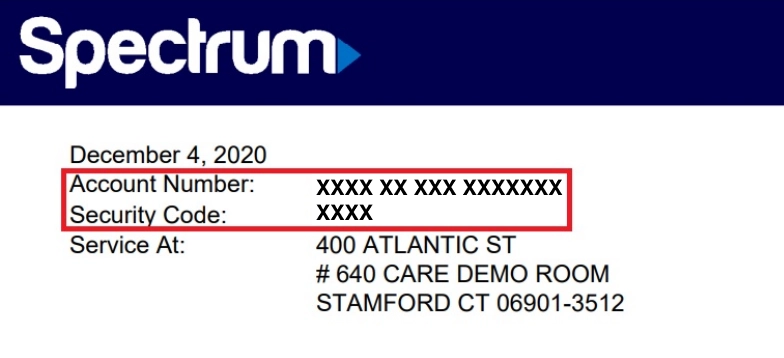
Contact
https://www.spectrum.net/support/ or (833) 267-6094.
Account Number
To get your nine-digit account number, call Boost Mobile at (888) 266-7848.
Account PIN
Your PIN contains four digits.
Contact
http://www.boostmobile.com/ or (888) 266-7848.
Account Number
You can find your 10-digit account number on your bill, or by viewing your statement online or using the My C Spire app.
Account PIN
Your PIN contains four digits.
Contact
Get more help to transfer your phone number from C Spire.
Account Number
You can find your account number by signing into your online account, using your phone number.
Account PIN
Contact Consumer Cellular to find your Account PIN.
Contact
Visit consumercellular.com or call 877-320-3486 for more help.
To transfer your number from Cricket Wireless, you’ll need to request a Number Transfer PIN. To do so, dial 6-1-1 from your Cricket Wireless device, or dial 1-800-CRICKET. You’ll need to provide your Account PIN to generate the Number Transfer PIN.
Note: Cricket Wireless employees can’t generate a Number Transfer PIN on your behalf.
Your Number Transfer PIN will be valid for five days. Please remember that in order to to transfer your wireless number to another carrier, you’ll need your Number Transfer PIN and your Account Number to get started.
Account Number
You can find your account number by logging into your account or calling the Cricket Porting Department at (800) 274-2538.
Account PIN
Your PIN is the same as your four-digit authorization ID.
Contact
Visit Cricket Wireless support or call (800) 274-2538 for more help.
To transfer your number from GoDaddy, you’ll first need to send a request to unlock your number.
Email your request to numberunlock@GoDaddy.com. You’ll need to send your request from the address on your GoDaddy account.
Once your number is unlocked, you’ll receive an email with next steps to port your number.
Note: Your request is valid for 30 days. If you haven’t transferred your number within 30 days, it will be automatically locked and you’ll need to start your request again.
Google-Fi
When you cancel service with Google Fi, you will receive a “port out” account number and password.
For more information, visit Google support
Contact
Visit Google Fi support for more help.
Google Voice
Account Number
Your account number is the same as your 10-digit phone number.
Account PIN
Your PIN is the last four digits of your phone number.
Account Number
Your account number can be found from the home screen of your MyMobile account.
Transfer PIN
Contact Optimum Mobile to have a transfer PIN generated for you. Your transfer PIN will be sent via email and/or text, and is valid for seven days.
Contact
Visit Optimum Mobile support or call (833) 449-8586 for more help.
Visit Simple Mobile support or call (877) 878-7908 for more help with accessing account info and transferring your number.
Account Number
Your Straight Talk account number may be the MEID or IMEI serial number on your phone or the last 15 digits of your BYOP SIM card.
Transfer PIN
Your PIN is typically the last four digits of your phone number or SIM ID. It can be found on the profile page of your online account. If no PIN is listed, create one prior to porting your number.
Contact
Visit Straight Talk support or call (877) 430-2355 for more info.
Account Number
Your account number consists of 10 digits, a dash ( – ), and 00001.
Transfer PIN
Your PIN is the same as your four-digit passcode.
Contact
Visit US Cellular support or call (888) 900-7678 for more help.
Account Number
Your account number should be located on your Xfinity bill or online account.
Xfinity Mobile Security PIN
You can request your Xfinity Mobile Security PIN online. Find out how.
Find your carrier info and account details on your bill or online account profile. Contact your carrier for more info.